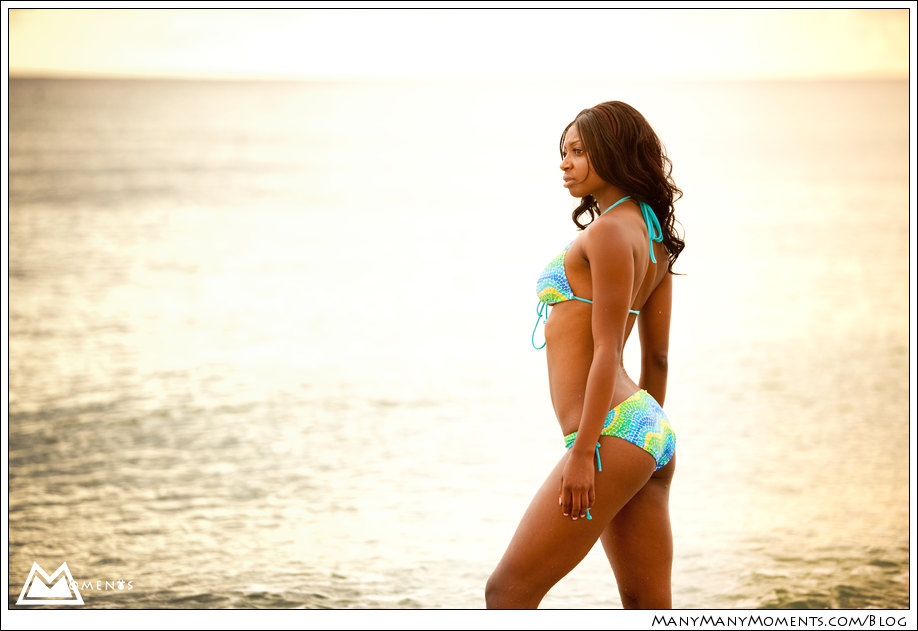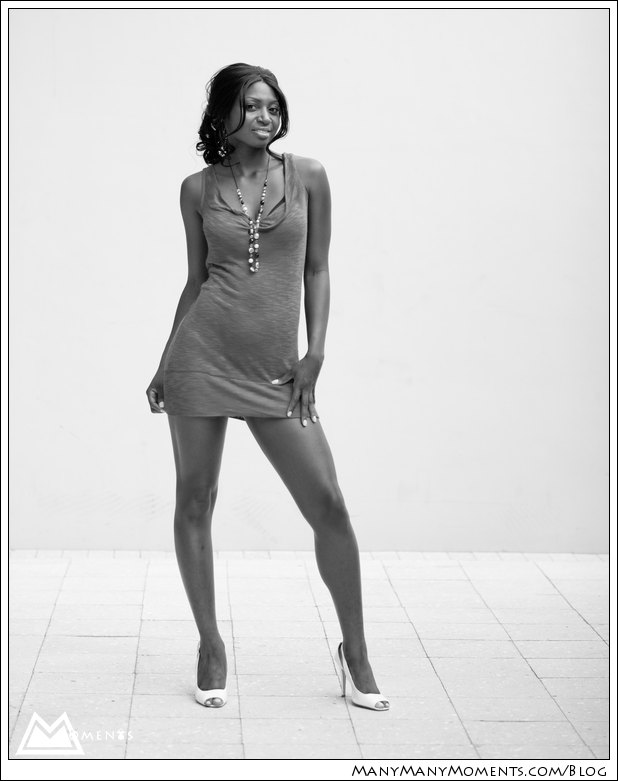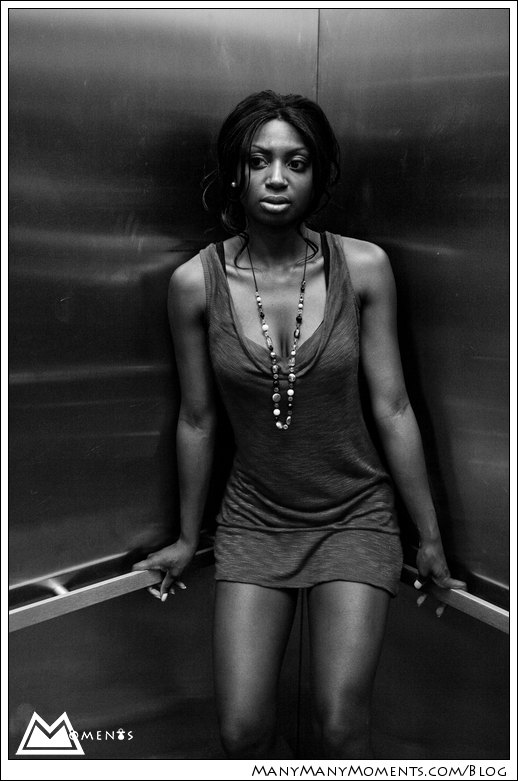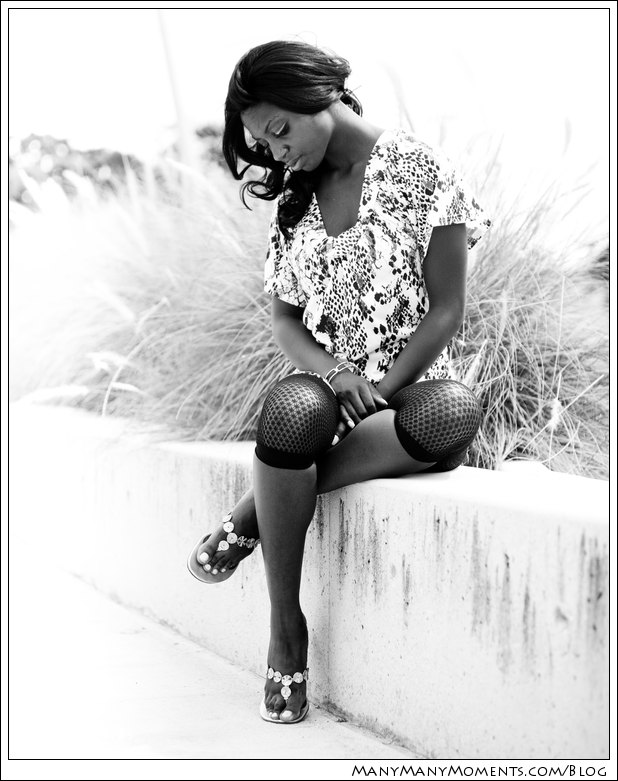You often hear this statement, and if you ask Firefighters (I did) it does appear to be true: When a home is on fire, after making sure that family members and pets are safe, the first thing people try to save is their photographs. This was true before digital and should continue to be true today.
I’ve had a few clients ask about the safety of their images in the event of a Computer crash, a fire, theft, and other such events so I decided it might be a good idea to write a post about my backup/data safety strategy, so that my clients could have the answer available here whenever they want and readers could offer their feedback and maybe suggest improvements to my strategy.
I’ve identified the following risk factors:
- Camera Failure that does not affect the memory card
- Camera Theft
- Camera Bag Theft
- Camera failure that affects memory card or Memory card failure
- Computer Failure
- DVD disk failure
- Fire/Flood/Theft
- Unanticipated Data Corruption
- Forgetting to Backup
In the following section I specify how I mitigate the impact of each of these risks – and yes the correct word is mitigate… for a few of the risks factors I may feel 99.9% confident in my ability to make the risk a complete non-issue, but a few of them cannot be completely eliminated.
Camera Failure that does not affect the memory card – In the middle of your wedding my camera shuts down and stops working. This one is extremely easy to mitigate, and frankly I find it astonishing when I hear of people passing themselves as “professional photographers” who show up with only one camera… in fact frankly even two cameras is only a bare minimum… if you don’t own three or more bodies and you’re charging customers for your services, RENT a body for the day. As you can see I feel strongly about this. At any wedding I bring my 5D, my 40D, 30D and even a point-and-shoot as a last resort if EVERYTHING goes wrong.
Camera Theft – Obviously losing a camera that cost thousands of dollars is not something I look forward to, but frankly what I’m more concerned about is the priceless photos on the cards. To mitigate this risk I make sure that any camera I am shooting with is attached to my body (via my cameraslingers strap usually). In the event that a determined thief were able to wrestle the camera away from me, every memory card I use has, as it’s first image my contact information and a plea to keep the camera but return the memory card anonymously if found
Camera Bag Theft – This is only a problem for my equipment. I know photographers who store their memory cards (fresh and used) in their camera bag, and I always try to let them know them about the availability of inexpensive holders that you can clip onto your body and/or place in a pocket to ensure they’re with you at all times. So this risk is a non-issue.
Camera Failure that affects the memory card or Memory Card Failure – While I’m shooting an event my camera fails corrupting the card or my memory card fails. I have a five step approach to mitigating this risk
- I routinely shoot with two cameras and make it a point to constantly switch from one to the other. I do this for artistic reasons, but a significant side-benefit is that if I were to lose a whole card I would most likely still have a lot of shots of the affected timeframe, on the card in the other camera – also for critical moments that last only an instant (for instance the first kiss) my second shooter will be there firing at the same time.
- I use relatively small memory cards. Rather than shooting on 32GB cards as some others do, I stick to 4GB cards max. The difference here is that if I were to lose even a FULL 4GB card, I might lose 10-15% of the photos from a wedding. Someone with a 32GB card would lose… the WHOLE Wedding.
- I don’t fill up my memory cards – cards are much more likely to fail once you get them close to capacity. I stop way before that which both means less chance of failure, but also fewer images affected BY a failure.
- If the unthinkable happens and I do need to try and retrieve images from a corrupt card, my strong IT background means I have access to the right tools and more importantly I know WHAT NOT TO DO when you’re trying to retrieve data from a corrupt card
- I only use top quality cards and use them for a maximum of 2 years, after which I sell them on Ebay – yes I keep track of when they were bought.
Computer (Hard Disk) Failure – So let’s say that everything went well at the event and I transferred your images onto my hard drive and started working on them… and my Hard Drive Failed. Now what?
Here’s what I do when I copy your images onto my hard drive:
- Copy Images from Card to Hard Drive
- Backup Images from Hard Drive to External Hard Drive that sits on my desk
- Backup Images from Hard Drive ot my WD Passport that I carry with me all the time
- Synchronize my Passport with an Off-Site computer which writes the files to another external drive
- Once Images are complete I upload the final image to Zenfolio which has it’s own data-safety procedures
- When the whole project is done I archive it onto two sets of DVDs. One set is kept at my home, the other is kept at an alternate location.
So when all is said and done your images are stored in 7 different copies at 3 different locations. I’d say I’m keeping them pretty safe 🙂
DVD disk Failure – THIS ONLY APPLIES TO CUSTOMERS WHO HAVE PURCHASED A LONG-TERM DATA STORAGE PLAN – SEE YOUR CONTRACT TO DETERMINE HOW LONG YOUR DATA WILL BE STORED BY US – DVDs aren’t forever. They have a usable shelf-life that isn’t infinite. I’ve read reports that suggest that 10 years is a reasonable time frame to expect the average self-burned DVD to last without developing issues.
For customers who purchase a Long-Term Data Storage plan I implement a staggered, forced 4 year rotation which works like this (Imagine we are only dealing with ONE DVD of data, but of course two copies… A and B):
- After 2 years I copy Disk A to a new one and destroy the original, I also verify the data on disk B
- After 4 years I Verify the data on Disk A, and I copy disk B to a new one, then destroy the old version of B
- After 6 years I copy Disk A to a new one and destroy the original, I also verify the data on disk B
- After 8 years I Verify the data on Disk A, and I copy disk B to a new one, then destroy the old version of B
- and the cycle continues…
Fire/Flood/Theft – The same combination of off-site solutions that protects your data from a Hard Disk Failure (see above) protects it in case of a fire.
Unanticipated Data Corruption – My synchronization software is set up to use “Versioning.” What this means is that whenever it copies a new version of a file to backup, it keeps the previous version as well for a configurable length of time. So if a file were to become corrupt it would probably propagate through my backup system but the previously good version would be there as well, ready to replace the corrupt files.
Forgetting to Backup – It’s all automated… your images don’t rely on my brain to remember stuff 🙂
I hope you found this helpful. If you want to use the same PC synchronization software I use it’s SyncbackSE
If you find this useful and think you will benefit from what you read here, I would really appreciate it if you would add a link to my site from yours.
Please use the following html for the link:
Many Many Moments photography by Alessandro Di Sciascio <a href=”http://www.disciascio.com>South Florida Wedding Photographer</a>
if you add a link please send me a quick note at my email address so that I may thank you.
If you’re interested in finding out how my Clients are protected if I can’t shoot their wedding follow the link.